Installing Kubernetes to DC/OS Enterprise 1.10
Before we getting started installing Kubernetes into your Mesosphere Enterprise DC/OS cluster, you will first need to look around and make certain the following tasks are complete:
- You have access to a DC/OS 1.10 cluster Enterprise edition
- You have installed the DC/OS command line interface
Now that we have taken care of that basic stuff lets complete each of the following steps and get a Kubernetes interface running to our DC/OS cluster.
DEPLOY 'beta-kubernetes' from the DC/OS catalog
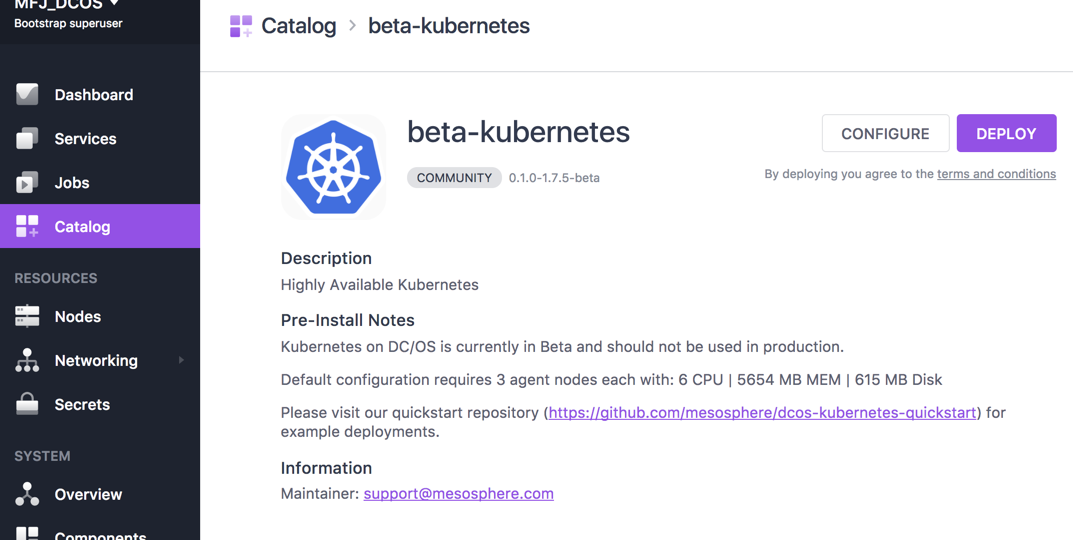
Verify kubernetes has completed installation on your cluster XXX include services list
- Install the beta-kubernetes dcos command line interface
dcos package install --cli --yes beta-kubernetes (only If using Amazon) Define the Amazon secrets
export AWS_ACCESS_KEY_ID=<YOUR ACCESS KEY> export AWS_SECRET_ACCESS_KEY=<YOUR SECRET KEY>Install the local kubectl client tool on your client computer
- (MacOS only)
brew install kubectl - (linux)
`yum install kubectl
- (MacOS only)
Configure kubectl.
kubectl config set-cluster dcos-k8s --server=http://localhost:9001 kubectl config set-context dcos-k8s --cluster=<Your ClusterName> --namespace=default kubectl config use-context dcos-k8sEstablish the kubectl tunnel
ssh -f -o "UserKnownHostsFile=/dev/null" -o "StrictHostKeyChecking=no" -o "ServerAliveInterval=120" -N -L 9001:apiserver-insecure.kubernetes.l4lb.thisdcos.directory:9000 <SSH_USER>@<DCOS Master IP>